Viewing your members
It can be useful to see who your members are/how many you have. It's super easy to see this information and we've made a guide:
- First you'll need to be logged in using your HW username and password (login button is in the top right corner).
- Next you'll need to click on the speedometer and then the society that you want to view the mebers for, if you are missing admin privileges for a society that you should have them for please let Christy know.
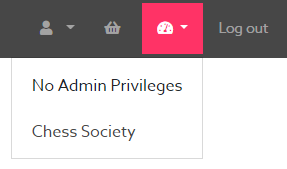
- On the admin tools page click 'Members'
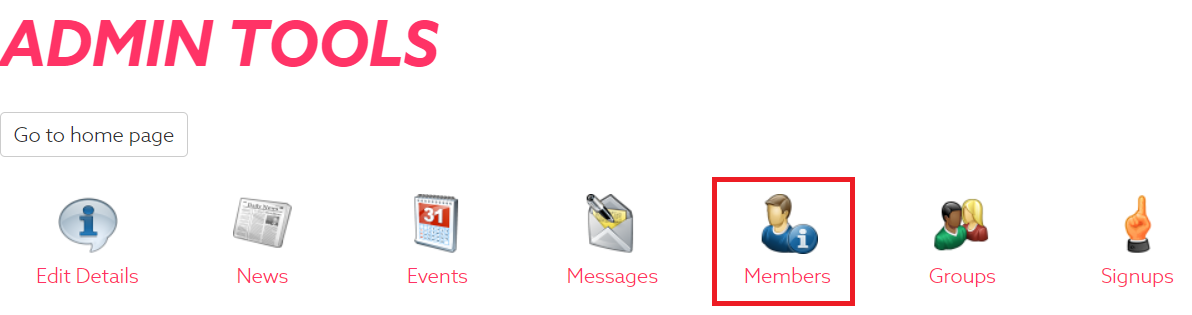
- This will show you a list of all your members in alphabetical order by surname.
If you want to email your members you can see our guide here.
It might be more useful to view your members by group:
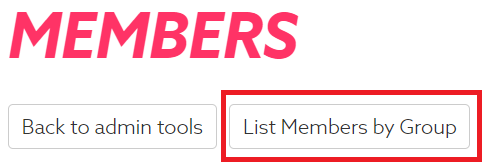
This will show all the different groupings of your members, including 'All members', and showing who's currently on the commitee. If you want to email your members you can see our guide here.