Emailing your members.
You can email your members through the website, this saves you from trying to keep track of all your members and is a very easy way to get in touch with everyone (or even just a smaller group of members). Here's a video guide, or check out the written guide below.
- First you'll need to be logged in using your HW username and password (login button is in the top right corner).
- Next you'll need to click on the speedometer and then the society who's members you want to email, if you are missing admin privileges for a society that you should have them for please let the Activities Coordinator know.
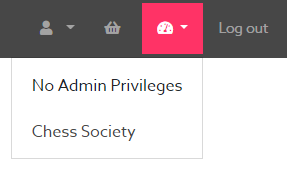
- Now you will see a bar with all the actions you can perform, select Messages.
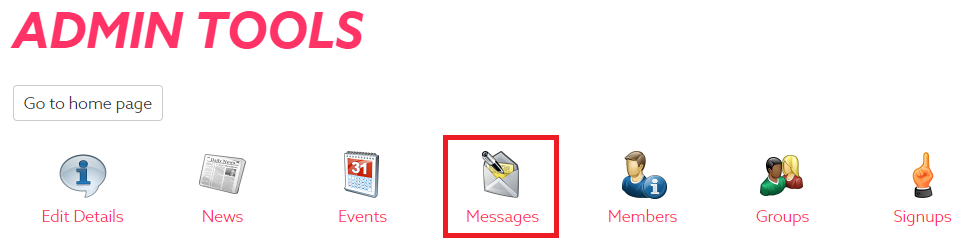
- Now you will see the messaging centre where you can see your current drafts and sent items, to send a new email select "Send Email"
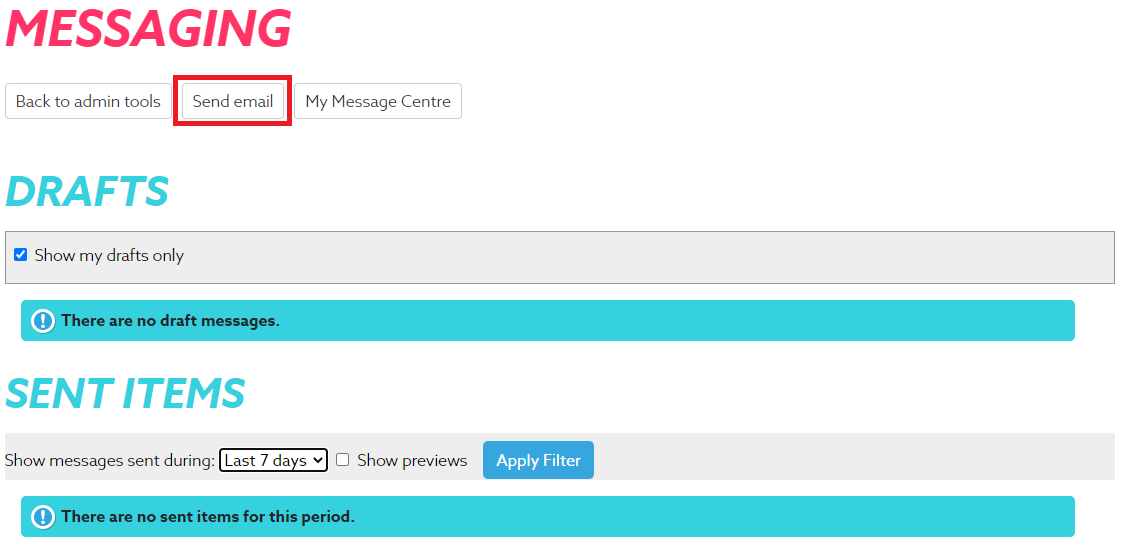
- Now you will see the new message page, complete all the details. Once you have done this you we recommend sending a preview to yourself before you send just to make sure everything is working properly. Tip: The send button will not appear until you have added recipients, you can add recipients by clicking the To button.

- Once you have sent your email.you will be taken back to the messaging centre where you can see your email and some information about it such as how many people have read it. Tip: You may need to reload the page for this information to display correctly.
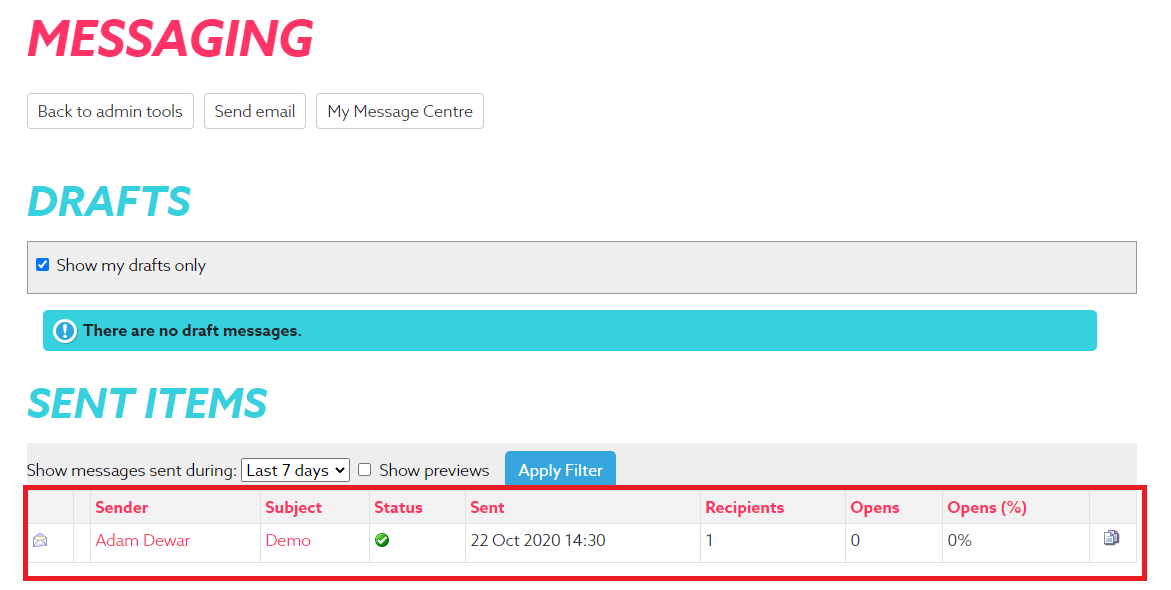
Top Tip: Make your emails more personalised by starting them with Hi {firstname}, our system will then change "{firstname}" to their prefered name!
If you want to access your email account to email people other than your members, you can check out more info on that here.