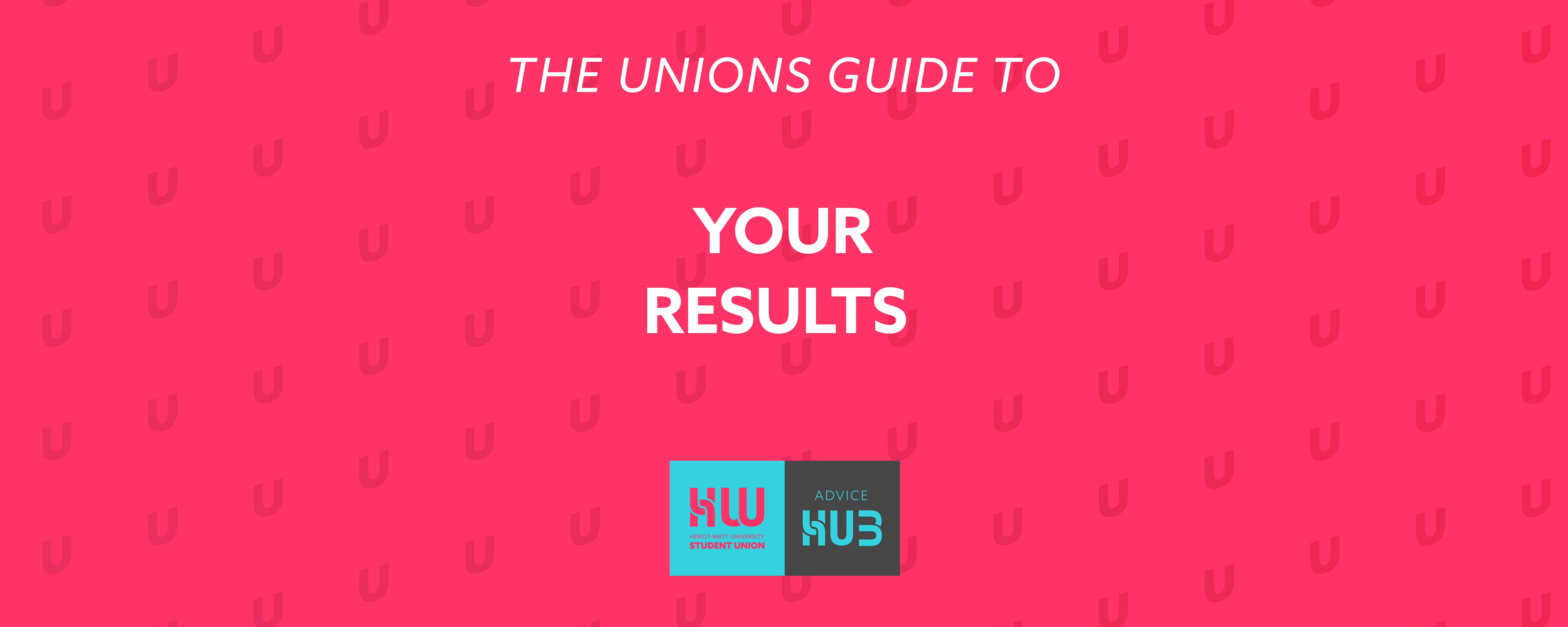
Find your results
The first step to finding your results is to log in to the student portal.
Once you've logged in you'll see the home screen. Click the option that says Online Enrolment and Registration
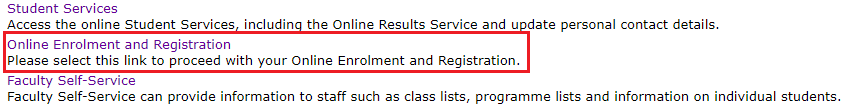
Scroll down to 'Assessment & Graduation' and select 'Online Results'
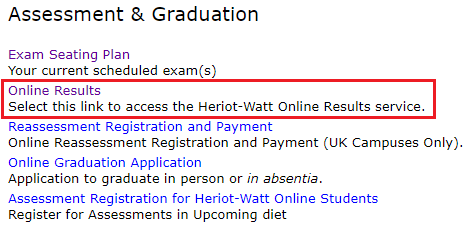
Here you can see your results and the examiners decision about your progression or graduation status.