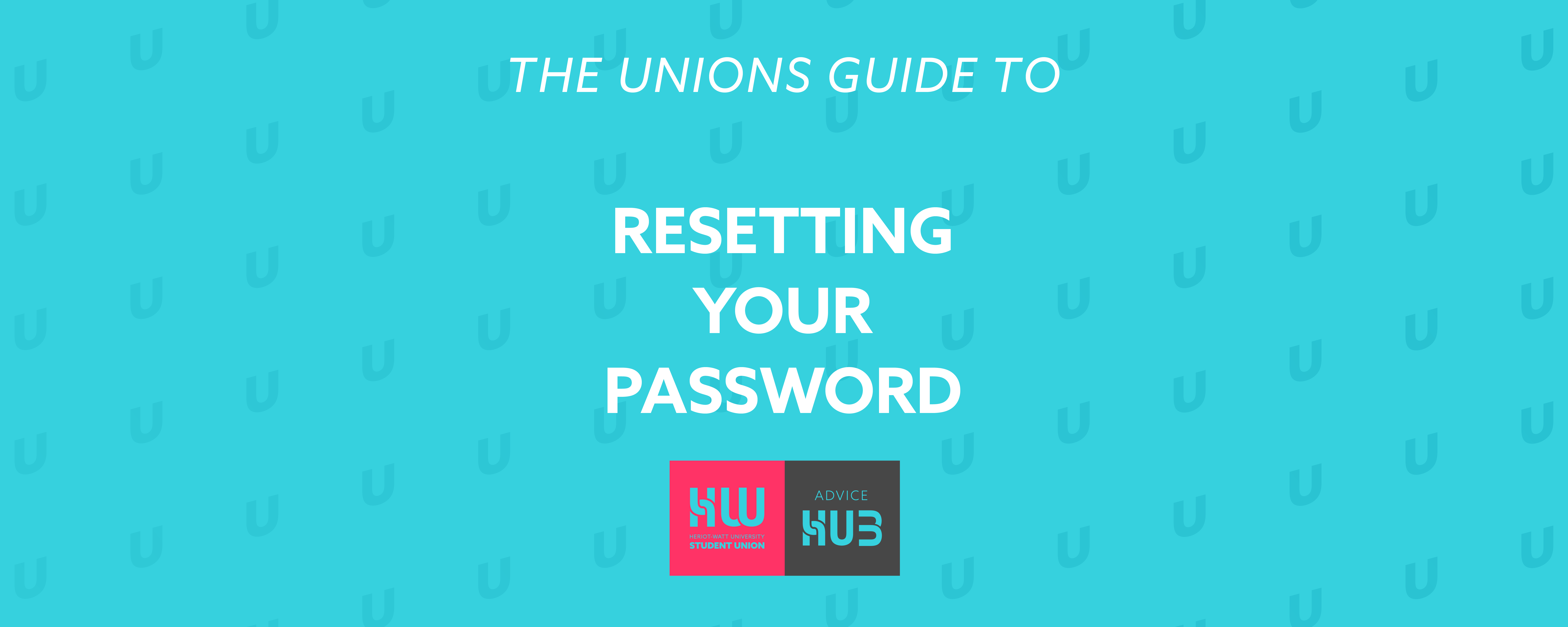
Following an HWU policy change in Summer 2022, all accounts must now have reset, longer passwords.
The new requirements are:
- 16-character minimum
- Contain characters from three of the four categories:
- Uppercase characters (A-Z)
- Lowercase characters (a-z)
- Numbers (0-9)
- Non-alphabetic characters (for example, !, $, #, %)
- Avoid using three consecutive characters from your name or username
I know my password
If you know your password and want to change it:
- Log in to https://myaccount.microsoft.com/ using your Heriot-Watt credentials
- Click CHANGE PASSWORD
- Enter your old password once and a new password twice, ensuring it meets the length and character stipulations.
- Click Submit
More info about changing your password.
I don't know my password
If you have forgotten your HWU student password or have not yet set one, then you can reset it here.
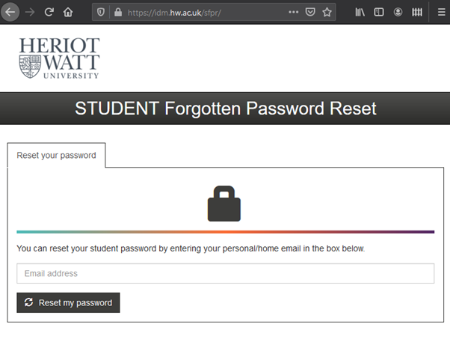
Just enter the personal email address that is on your student record when you completed online enrolment
A message should then arrive in your inbox, follow the steps below to create a new password.
Check your Junk or Spam folders if the message does not arrive.
Then click on the Reset your password link.
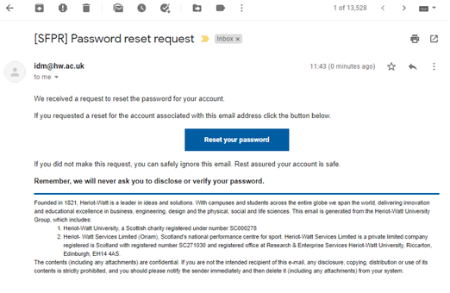
If you then get an "Oops! Something has gone wrong" message, that usually indicates the link has expired or the password does not meet the rules.
To resend a Reset password email, go back to https://idm.hw.ac.uk/sfpr/ and enter your personal email address again.
Make sure your new password meets the rules.
Still need help?
If you are still unable to set a password then you can email ishelp@hw.ac.uk and they can reset it for you, but this may take longer than doing it yourself.